What Every Template Includes
Customization Guide
Prefer a visual or written explanation? You’ll get step-by-step directions to walk you through it all.
Future Updates Included
If we update the template after you buy it? You’ll get the new version, no extra charge.
Built-In Clarity
Each template is clearly labeled and easy to read, with no legal jargon, unnecessary fluff, or confusing language.
How It Works
This is your step-by-step to legal peace of mind.
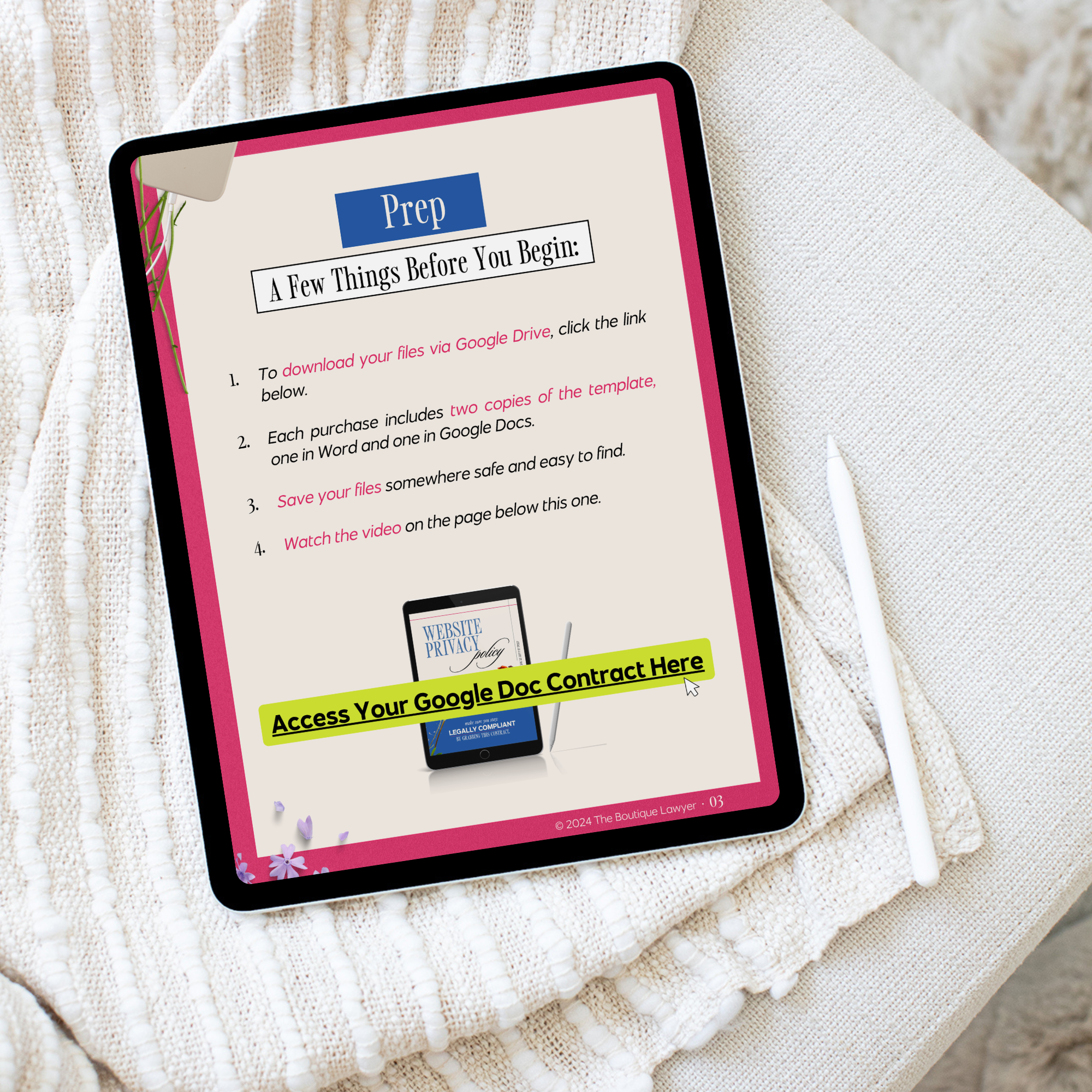
Step 1
Prep
Before you dive in:
- Download your file(s) from your order confirmation email.
- Open the file (all templates include downloadable Word docs and some also include a Google Doc version. We're adding Google Doc versions to more of our templates soon!).
- Save a clean version somewhere safe in case you ever want to start fresh.

Step 2
Customize
This is where you make the magic happen:
- Follow the editing key inside the doc.
- Replace all bracketed placeholders like [Your Business Name] with your business's details.
- Delete any extra instructions or notes.
- Proofread like your biz depends on it, because it kinda does.
- Save your final version as a PDF so no one can edit it after you send it.

Step 3
Publish & Protect
Once it’s personalized, you’ve got options:
- Use platforms like DocuSign, Honeybook, or Dubsado to send and collect e-signatures.
- Prefer pen to pixel? You can print and have it signed the old-fashioned way.
- Just make sure you’re sending a locked PDF, not an editable file.
FAQ
How do I access my template?
You’ll receive a download link via email immediately after purchase. We recommend creating an account during checkout to easily access your order history and updates.
Do I need special software to edit these contracts?
Nope! Just Word or Google Docs, whichever you’re most comfortable with. All templates come in both formats.
Will this work in my state or country?
Our templates are designed for use by U.S.-based online business owners. If you’re based outside the U.S., we recommend consulting a local attorney to ensure compliance with your region’s laws.
Will I be notified if the template gets updated?
Yep! If we make any legal or practical updates to your template, you’ll receive an email with the revised version, no extra charge.
Can I use the template more than once?
Each template purchase includes a license for use in any business you own only. If you're a service provider (like a VA or marketing pro) and want to use a template with your clients, you'll need a separate commercial use license. Email us at support@theboutiquelawyer.com if you're interested in the commercial license info.
What's your refund policy?
We stand behind the quality of our templates. If you’re not satisfied with your purchase or purchased the wrong template, you can request a refund within 7 days by emailing support@theboutiquelawyer.com.







